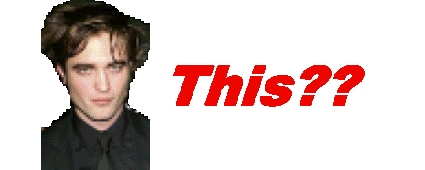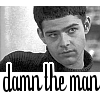Post by mirium on Dec 26, 2008 11:50:40 GMT -5
a.k.a. skins, or color schemes for the board. I suspect this will be a hot topic for a while, so it might as well have its own thread. ;D
To recap: you don't have to use the default colors (basically white with shades of blues and greys) for this board. If you go to your own profile, there's a place about half way down (in Account Preferences )where you can choose the "skin" (color scheme) you prefer, and you can change that as often as you like. When you change your "skin" setting, it only changes what you see; no one else will even know you did it.
Some are named after the member who requested it, some I just put there. So far, we have:
"jaglady" based on dusty rose pink (dark text).
"suzmicsoc" based on dark orange (dark text).
"gregrox" based on pale yellow (dark text).
"cutecollege" based on turquoise (dark text).
"WordPerfect" with bright blue background, yellow text (like the word processing program used to be, if you're old enough to remember that ;D).
If none of the available skins float your boat, let me know -- ANYONE can request their own skin! The only limit (as far as I'm aware) is my schedule -- it does take a chunk of my time. You can tell me in words what you want, or if you've got particular colors in mind, you can go to these sites and pick out a hex color and give me the six letters/numbers for each one:
For color swatches:
html-color-codes.com/
web.njit.edu/~kevin/rgb.txt.html
www.december.com/html/spec/colorsafe.html
www.2createawebsite.com/build/hex-color-chart-grid.html
For playing around and making the swatches change:
www.2createawebsite.com/build/hex-colors.html#colorgenerator
www.hypergurl.com/colormatch.php
(you have to scroll down to get to the useful part of the site; move the sliders on the red/green/blue tracks to make the colors change. The hex codes are written below that, with "#" in front of them)
Make your requests here, and I'll post a description of any skins I make on my own, too. Right now, I'm just changing the major backgrounds, so the stuff at the top might clash a bit with the rest. I hope to go back and tweak all the skins later, in my copious free time. (Suggestions about specific hex codes would speed that up, hint, hint. ;D) I'm also still learning which descriptions in the skin settings array change which bits of what we see, so we're probably going to have a few laughs as I mess around with stuff.
Okay, what's next?
To recap: you don't have to use the default colors (basically white with shades of blues and greys) for this board. If you go to your own profile, there's a place about half way down (in Account Preferences )where you can choose the "skin" (color scheme) you prefer, and you can change that as often as you like. When you change your "skin" setting, it only changes what you see; no one else will even know you did it.
Some are named after the member who requested it, some I just put there. So far, we have:
"jaglady" based on dusty rose pink (dark text).
"suzmicsoc" based on dark orange (dark text).
"gregrox" based on pale yellow (dark text).
"cutecollege" based on turquoise (dark text).
"WordPerfect" with bright blue background, yellow text (like the word processing program used to be, if you're old enough to remember that ;D).
If none of the available skins float your boat, let me know -- ANYONE can request their own skin! The only limit (as far as I'm aware) is my schedule -- it does take a chunk of my time. You can tell me in words what you want, or if you've got particular colors in mind, you can go to these sites and pick out a hex color and give me the six letters/numbers for each one:
For color swatches:
html-color-codes.com/
web.njit.edu/~kevin/rgb.txt.html
www.december.com/html/spec/colorsafe.html
www.2createawebsite.com/build/hex-color-chart-grid.html
For playing around and making the swatches change:
www.2createawebsite.com/build/hex-colors.html#colorgenerator
www.hypergurl.com/colormatch.php
(you have to scroll down to get to the useful part of the site; move the sliders on the red/green/blue tracks to make the colors change. The hex codes are written below that, with "#" in front of them)
Make your requests here, and I'll post a description of any skins I make on my own, too. Right now, I'm just changing the major backgrounds, so the stuff at the top might clash a bit with the rest. I hope to go back and tweak all the skins later, in my copious free time. (Suggestions about specific hex codes would speed that up, hint, hint. ;D) I'm also still learning which descriptions in the skin settings array change which bits of what we see, so we're probably going to have a few laughs as I mess around with stuff.

Okay, what's next?

 All you olive fans, feel free to make suggestions!
All you olive fans, feel free to make suggestions!